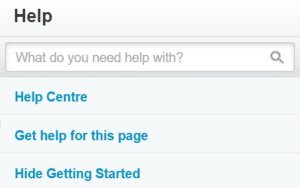Many of you may not be aware that Xero has an extensive help guide and community forum to assist all users with queries they have regarding Xero.
When you are logged into Xero, you will notice in the top right-hand corner underneath your name there is a 
You will see below the options provided when you press this button – you can either go to the Help Centre, search by keywords for what you need assistance with and you can Get help for the page you are currently on.
In the Help Centre, you will see that you will automatically be taken to the Guide page. This is where you can search for help or select from options provided by Xero. If you change to the Community tab, you will be able to see the questions other users are asking and also seeing the responses. This is really useful if you have a bit of an out-of-the-box query and you can see how other users are dealing with the issue.
We highly recommend you familiarise yourself with these resources as they will only expand your Xero knowledge, and subsequently allow yourself great efficiencies within the system!
For a quick guide going through the basics, see the HTA Advisory Xero Workbook prepared by Elisha Huke from our office.
As always, if you can’t find the answers to your questions in the help guide please contact your Advisor at HTA.