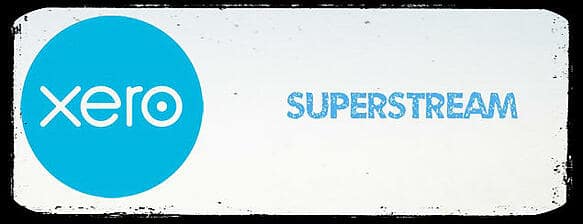
SuperStream is coming. Is your business ready to implement these new reforms?
SuperStream is a new government reform seeking to improve the efficiency of the superannuation system. It will be compulsory for all employers to submit their super payments and the accompanying data electronically. This means no more sending cheques in the mail to an employees’ nominated super fund.
The main purpose of SuperStream is to ensure employer contributions are paid in a consistent, timely and efficient manner to a member’s account.
When does SuperStream commence?
If you are a medium to large employer (20 employees or more) you have until 30 June 2015 to meet the SuperStream requirements i.e. the sending of contributions electronically, in a prescribed format, with linked data and payments.
If you are a small employer (19 or fewer employees) you have until 30 June 2016 to meet the SuperStream requirements.
What are my options for meeting SuperStream?
Employers have options for meeting SuperStream which include using software that conforms to SuperStream; or using a service provider who can meet SuperStream on your behalf. You may need to review whether your payroll software is compliant with these new reforms. Small employers have an additional option of using the free Small Business Superannuation Clearing House.
Is Xero SuperStream compliant?
Yes it is.
Previously all regulated superfunds were required to have a SPIN (an identification number). As part of the SuperStream reforms all regulated superfunds must now have a new identifier – a unique superannuation identifier (USI) that replaces the SPIN.
All Self-Managed Superannuation Funds (SMSF’s) must now have an Electronic Service Address (ESA) and bank account details to be SuperStream compliant.
Xero Payroll has recently been updated to facilitate these changes.
If you would prefer that HTA Advisory update your employee records with their new superfund details, we are always more than happy to assist. Alternatively the steps required are outlined below.
Steps to follow in Xero
- Give your employees a new superannuation choice form that includes the USI. Click here to download the new superannuation choice form
- Add the regulated fund or SMSF to your payroll settings (refer below)
- Change superannuation membership details for each employee (refer below)
To add a regulated or self-managed super fund:
- Go to Settings > Payroll Settings.
- Select the Superannuation tab.
- Click Add Superannuation Fund.
- From Type, select the correct option.
- From Name, start typing the fund name or USI and select the required fund from the list that appears. You will need to contact Payroll Support if the regulated fund you are looking for does not appear.
- Enter the employer number, if you have one. (If not, just leave the box blank.)
- For an SMSF you will need to enter the ESA and also complete the bank account details comprising the BSB, account number, and account name.
- Click Save to complete.
To change the superannuation membership details for each employee
- On the Payroll menu, click Employees.
- Click the employee’s name to open their details.
- Click the Employment tab.
- Select the existing super line (do not add a super membership).
- From the Fund list, choose the employee’s fund.
- Change the employee number.
- Click OK.
- Click save to complete.



